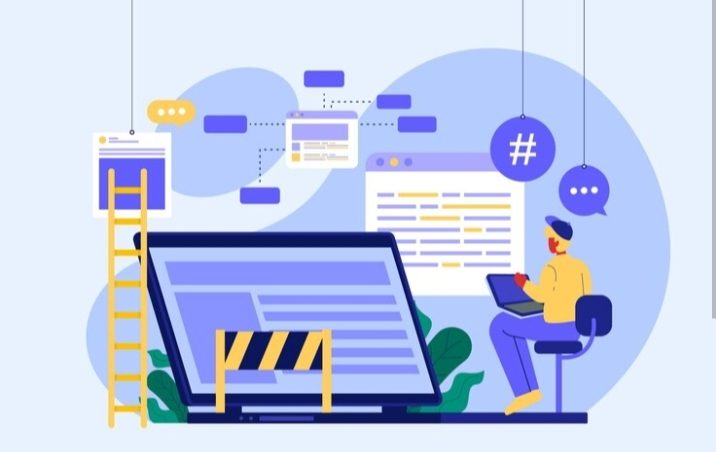Web Builder is an instant-based website platform. Of course, users can use it more easily. Suitable for beginners, in the field of blogging and cyber writing. Provides free and paid versions. Free version provides limited features.
Meanwhile for the paid version, we just have to upgrade the package. So, site changes will be managed directly from the platform. Of course, you can also get custom hosting and domains. So, for more details about Web Builder, check out the explanation from UpGes below, Guys!
Important Web Builder Components to Know!
Web Builder has several main components. Of course, as a composition that complements a platform. Useful for users who use it. So, here are some of the components, including:
- Friendly User Interface
The interface of Web Builder is designed to make it easier for users to create and manage simple websites. Typically, this includes a drag-and-drop interface. Users can drag elements such as text, images, and forms into the website design.
- Templates
Web Builder provides a wide selection of templates, which users can choose from. Pre-designed from the platform side. Covers various design styles, for various types of websites (For example, business, portfolio, e-commerce, blog, etc). Users can choose the appropriate template according to their individual needs.
- Display Settings feature
Web Builders generally offer various Display Settings features. Including color settings, fonts, page layout, menu structure, etc. Some Web Builder platforms allow adding custom elements. For example, image galleries, social media widgets, contact forms, and so on.
- Hosting and Domains
Hosting and domains are provided free, so they are not premium. The domain will be dependent, to the credit of the platform owner. Examples include .wordpress.com, .wix.com, .blogspot.com, and the like. However, some Web Builders also offer hosting services and custom domain registration, if upgraded to a paid one. Making it very convenient for users. Because, you can manage everything from one place. Without having to search, hosting provider, and separate domain registration.
- Responsive and SEO
Websites created with Web Builder can usually be responsive. This means it is designed to work well on a variety of devices. Including smartphones and tablets. Some Web Builder platforms also offer simple SEO (Search Engine Optimization) tools. In order to help websites get better rankings in search engines like Google.
- Support and Updates
Web Builder platforms generally offer customer support and regular system updates. For the sake of ensuring users always use the latest version. So, have access to help if needed.
- Cost
The cost to use Web Builder varies, depending on the platform chosen. Moreover, the features that users need. Some platforms offer monthly or yearly subscription models. Meanwhile, others offer one-time purchase packages.
Main Features of the Most Useful Web Builder for Users!
Web Builder has key features, which are usually provided by the platform. Functions for users in website display settings. Nor, the need to create content. So, here are some of the main features, including:
- Templates
Collection of ready-made designs. Of course, you can choose and adapt it to your needs.
- Editor
Useful visual tools, add and organize web elements easily.
- Hosting and Domains
Most Web Builders provide hosting and domain registration services.
- Responsive and Mobile-Friendly
The resulting design can usually be responsive. This means it can adapt the display well across different devices. Be it a smartphone or tablet.
- SEO Tools
Tools to optimize the site. So that it is easier to find by search engines.
- E-commerce Integration
Some Web Builders provide features to create online stores. Of course, with a payment system and inventory management.
- Support System
There is support, technical assistance and tutorials. In order to help users maximize the use of the platform.
Benefits of Using a Web Builder and Advantages for Users!
The advantages of using Web Builder include ease of use. Saves time, and costs are relatively low. Compared to hiring a Professional Web Designer or Web Developer. However, there are also some limitations. For example, customization is limited when compared to Web Framework or Web CMS sites. Choosing the right Web Builder depends on the user’s specification needs. Desired level of customization, and budget availability.
- Just Use it Instantly
Builder-based website, provides an instant system. In other words, just use it. So, no technical skills are required for coding. Also, you don’t need any skills for site design. Just simple settings, you can start blogging. Suitable for beginners, who need a website but it doesn’t need to be complicated.
- No Need to Customize Yourself
You don’t need to customize it yourself. Because everything is controlled from the platform system. We just need to use it. You can use the free version, or if you need premium, just upgrade the payment.
- Free
Provides a free blog version. Both in domain, hosting and templates. We can use it for free. However, it has limited facilities and a simple appearance. Domains, templates and hosting are still linked to credit from the platform. So, the website seems less professional.
- If You Want The Premium Version, Just Upgrade Instantly
If you want the premium version. Just click upgrade payment. So, the display will be automatically changed from the platform system.
- Easy To Use
Does not require technical skills, either high level or basic. No programming, coding, and design skills required. Because, all changes have been regulated by the platform system.
- Fast
Create a website, in no time. It only takes a few minutes. So, you can access the free blog.
- Affordable Costs
Many Web Builder services offer cheaper price packages. Compared to hiring a Professional Web Developer.
- Maintenance and Updates
Web Builder platforms usually take care of software updates. Moreover, security is automatic.
Examples of the Most Popular Web Builders You Must Know!
Web Builder has various popular examples. As a guide for you, to differentiate it from other web platforms. The following are several examples of Web Builders that are familiar to users, including:
- Wix
Offers many templates, and a powerful editor.
- Squarespace
Known for its elegant and feature-rich design.
- Weebly
Easy to use, with lots of integration options.
- WordPress.com
A blogging platform that also offers web builder capabilities.
- Shopify
Especially for creating online stores. Of course, with quite complete e-commerce features.
That’s our UpGes article about Web Builder. Deals with components, main features, benefits, and examples. So, it can be useful for you readers. Of course, in understanding the types of websites. In order to determine the publishing platform for our content that suits our passion. OK Guys, that’s all from us and thank you.